Wednesday, May 30, 2012
Self Portrait Collage
Thursday, May 17, 2012
Movie Poster Project
Thursday, April 26, 2012
Movie Poster Example
Tuesday, April 24, 2012
Surreal Project
Saturday, March 31, 2012
Surreal Research Photo
I think that this photo is successful, because it has good unity, and the idea of a field and book really show the same mood of peace. It is also very visually striking. In my surreal image, I would like to emulate the technique of imposing a picture on a book. I think it will really help get my idea across.
Thursday, March 8, 2012
Photo Letters Version 2

In this version of my photo letters portrait, I decided to make the letters hard to read. I added my last name and made it very clear in order to draw the eye to it. I added colored squares in purple and green in order to make the letters seem eerie and I made the letters different sizes to make it seem more crazy and unorganized. I think I portrayed my idea well and topped it off with a purple gradient going up and a green gradient going down.
Friday, March 2, 2012
Photo Letters Project Version 1
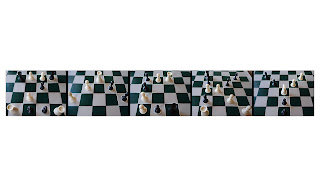
I used chess pieces for this project because chess is something that I am interested in. I think that I did a good job with unity by using the same pieces for each letter. I also applied the same effect to each picture around the pieces to make the letters stand out. I took all these pictures at the same time of the day to promote unity as well. Instead of putting separate borders on each picture, I used black space in-between each, and aligned them so that it flowed better. I believe I did a good job with actually taking the pictures, and was careful to avoid “noise” and make them focused.
Friday, February 17, 2012
Wisconsin State Parks and Forest Contest

Thursday, January 26, 2012
50th Anniversary Design
Five Star Run Design





